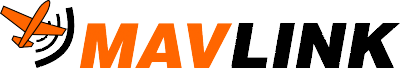How to Request & Stream Messages
A remote system will typically stream a default set of messages to a connected GCS, camera or other system. This default set may be hard coded, and is necessarily limited to reduce traffic on the channel.
A system can request that additional messages are sent as a stream, or change the rate at which existing streamed messages are sent, using the MAV_CMD_SET_MESSAGE_INTERVAL command. A single instance of a message can be requested by sending MAV_CMD_REQUEST_MESSAGE.
The example below shows how you can request the BATTERY_STATUS message is streamed at the rate of 1Hz, by sending MAV_CMD_SET_MESSAGE_INTERVAL in a COMMAND_LONG. Because this is a command, we then wait for a COMMAND_ACK to be recieved with the matching command id, and then display the result. Note that you could equally well send the command in a COMMAND_INT, if supported by the flight stack.
"""
Example: Set that a message is streamed at particular rate
"""
from pymavlink import mavutil
# Start a connection listening on a UDP port
connection = mavutil.mavlink_connection('udpin:localhost:14551')
# Wait for the first heartbeat to set the system and component ID of remote system for the link
connection.wait_heartbeat()
print("Heartbeat from system (system %u component %u)" % (connection.target_system, connection.target_component))
# Define command_long_encode message to send MAV_CMD_SET_MESSAGE_INTERVAL command
# param1: MAVLINK_MSG_ID_BATTERY_STATUS (message to stream)
# param2: 1000000 (Stream interval in microseconds)
message = connection.mav.command_long_encode(
connection.target_system, # Target system ID
connection.target_component, # Target component ID
mavutil.mavlink.MAV_CMD_SET_MESSAGE_INTERVAL, # ID of command to send
0, # Confirmation
mavutil.mavlink.MAVLINK_MSG_ID_BATTERY_STATUS, # param1: Message ID to be streamed
1000000, # param2: Interval in microseconds
0, # param3 (unused)
0, # param4 (unused)
0, # param5 (unused)
0, # param5 (unused)
0 # param6 (unused)
)
# Send the COMMAND_LONG
connection.mav.send(message)
# Wait for a response (blocking) to the MAV_CMD_SET_MESSAGE_INTERVAL command and print result
response = connection.recv_match(type='COMMAND_ACK', blocking=True)
if response and response.command == mavutil.mavlink.MAV_CMD_SET_MESSAGE_INTERVAL and response.result == mavutil.mavlink.MAV_RESULT_ACCEPTED:
print("Command accepted")
else:
print("Command failed")