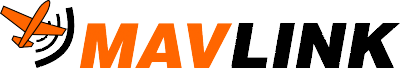Installing MAVLink Toolchain
This topic explains how to install the MAVLink toolchain. The toolchain includes the XML message definitions as well as the the GUI/command line tools that use the definitions to Generate MAVLink Source Files.
TIP
You do not need to install or generate the source files if you are using the C programming language and a standard dialect. Just get the prebuilt libraries and then jump to Using C Libraries.
Prerequisites
The requirements for using the MAVLink generator are:
- Python 3.3+
- pip3 install future
- TkInter (required to use the GUI tool), included as of Python 3.7.
If you are creating new XML definitions you should also install lxml and libxml2 for XML validation and formatting.
Installation
To install the MAVLink toolchain:
Install Python 3.6+:
- Windows: Download from Python for Windows
- Ubuntu Linux Make sure Python and Pip are both installed:
sudo apt install python3-tk
Clone the official mavlink repo or your fork with your custom dialect:
git clone https://github.com/mavlink/mavlink.git --recursive cd mavlinkInstall the required packages:
sudo apt install python3-pip
Now you are ready to Generate MAVLink Libraries.