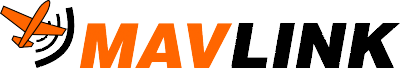Message Signing (Pymavlink)
Pymavlink supports Message Signing (authentication) when using MAVLink 2.
The Pymavlink library already implements almost all of the expected behaviour for signing messages. All you need to do is provide a secret key and initial timestamp, optionally specify whether or not outgoing messages should be signed, a link id, and a callback for determining which unsigned messages (if any) will be accepted.
The way you do this depends on whether you are using mavutil to manage the connection or using a MAVLink object directly.
INFO
While not covered in this topic, you should also write code to:
- Save and load the key and last-timestamp from permanent storage
- Implement a mechanism to create and share the key. For more information see Message Signing > Secret Key Management.
Signing using MAVLink Class
If you are using the MAVLink class directly, you can use the MAVLink.signing attribute to access a MAVLinkSigning object and set the required attributes.
The example/mavtest.py script shows how to do this using an arbitrary secret key:
# Create a MAVLink instance (in this case on a file object "f")
mav = mavlink.MAVLink(f)
if signing:
mav.signing.secret_key = chr(42)*32
mav.signing.link_id = 0
mav.signing.timestamp = 0
mav.signing.sign_outgoing = TrueINFO
The MAVLink class does not ensure that your link_id or initial timestamp are appropriate. The initial timestamp should be based on current system time. For more information see Message Signing.
Signing using mavutil
If you are using mavutil to manage the connection then you can set up/disable signing using the methods shown below:
#Setup signing
def setup_signing(self, secret_key, sign_outgoing=True, allow_unsigned_callback=None, initial_timestamp=None, link_id=None)
# Disable signing (clear secret key and all the other settings specified with setup_signing)
def disable_signing(self):The setup_signing() method sets up the MAVLink object owned by the connection and provides some additional code:
- If
link_idis not specified then internally the value is iterated. - If
initial_timestampis not set then an appropriate value for current time is populated from the underlying OS.
Using allow_unsigned_callback
Message Signing > Accepting Unsigned Packets and Accepting Incorrectly Signed Packets specify that a message signing implementation should provide mechanisms such that library users can choose to conditionally accept unsigned or incorrectly signed packets.
Pymavlink provides the optional allow_unsigned_callback() callback for this purpose. The prototype for this function is:
bool allow_unsigned_callback(self, msgId)If set as part of the signing configuration then this function will be called on any unsigned packet (including all MAVLink 1 packets) or any packet where the signature is incorrect. If the function returns False the message will be dropped (otherwise it will be handled as though signed).
The rules for what unsigned packets should be accepted is implementation specific, but it is suggested the implementations always accept RADIO_STATUS packets for feedback from 3DR radios (which don't support signing)
For example:
# Assuming you already have a connection set up
the_connection = mavutil.mavlink_connection(...)
# Create a callback to specify the messages to accept
def my_allow_unsigned_callback(self,msgId):
#Allow radio status messages
if msgId==mavutil.mavlink.MAVLINK_MSG_ID_RADIO_STATUS:
return True
return False
# Pass the callback to the connection (here we also pass an arbitrary secret key)
secret_key = chr(42)*32
the_connection.setup_signing(secret_key, sign_outgoing=True, allow_unsigned_callback=my_allow_unsigned_callback)