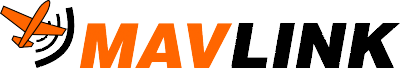MAVLink XML File Schema / Format
The format and structure of dialect files is formally defined in the XML Schema document: mavschema.xsd.
While this is the canonical reference, it is easier to understand the XML file by example (as shown in the following sections).
File Structure
The broad structure for MAVLink XML files is given below.
INFO
If you're creating a custom dialect file your file structure should be similar to the one below (but may omit any/all sections).
<?xml version="1.0"?>
<mavlink>
<include>common.xml</include>
<include>other_dialect.xml</include>
<!-- NOTE: If the included file already contains a version tag, remove the version tag here, else uncomment to enable. -->
<!-- <version>6</version> -->
<dialect>8</dialect>
<enums>
<!-- Enums are defined here (optional) -->
</enums>
<messages>
<!-- Messages are defined here (optional) -->
</messages>
</mavlink>The main tags are listed below (all are optional):
include: This tag is used to specify any other XML files included in your dialect.- Typically dialect files will include common.xml as shown above.
- You can include multiple files using separate tags.
- The path to included files can be relative to your dialect file. Note however that the project tests only cover the case where dialects are in the same folder.
- Nested
includeof files is not supported (only files specified in the top levelincludeare imported). - When building, generator toolchains will merge/append enums in all files, and report duplicate enum entries and messages.
version: The minor version number for the release, as included in the [HEARTBEAT](../messages/common.md#HEARTBEAT message)mavlink_versionfield.- For dialects that
includecommon.xml the tag should be removed so that theversionfrom common.xml is used (versionfrom top level file will be used if specified). - For private dialects you can use whatever version you like.
- For dialects that
dialect: This number is unique for your dialect. You should use: TBDenums: Dialect-specific enums can be defined in this block (if none are defined in the file, the block is optional/can be removed).
messages: Dialect-specific messages can be defined in this block (if none are defined in the file, the block is optional/can be removed).
Enum Definition (enums)
Enums are used to define named values that may be used as options in messages - for example to define errors, states, or modes. There is also a special enum MAV_CMD that is used to define MAVLink commands.
Enums are defined within the <enums> ... </enums> blocks (as discussed in the previous section) using <enum> ... </enum> tags. Enum values are defined within the enum using <entry> ... </entry> tags.
For example, the definition of the LANDING_TARGET_TYPE message is given below:
<enum name="LANDING_TARGET_TYPE">
<description>Type of landing target</description>
<entry value="0" name="LANDING_TARGET_TYPE_LIGHT_BEACON">
<description>Landing target signaled by light beacon (ex: IR-LOCK)</description>
</entry>
<entry value="1" name="LANDING_TARGET_TYPE_RADIO_BEACON">
<description>Landing target signaled by radio beacon (ex: ILS, NDB)</description>
</entry>
<entry value="2" name="LANDING_TARGET_TYPE_VISION_FIDUCIAL">
<description>Landing target represented by a fiducial marker (ex: ARTag)</description>
</entry>
<entry value="3" name="LANDING_TARGET_TYPE_VISION_OTHER">
<description>Landing target represented by a pre-defined visual shape/feature (ex: X-marker, H-marker, square)</description>
</entry>
</enum><enums> element
Grouping element for <enum> elements.
Attributes:
- None
Nested elements:
<enum>(optional): Zero or more enum elements.
<enum> element
Defines a group of related values that can be set as the allowed values for a message <field> or command <param>. The values are defined in nested <entry> elements.
Attributes:
name(required): The name of the enum. This is a string of capitalized, underscore-separated words.bitmask(optional): Set totruefor enums that defines entries with values that increase by a power of 2, such as flags.
Nested elements:
- Lifecycle elements (optional):
<wip>|<superseded>|<deprecated> <description>(optional): A string describing the purpose of the enum.<entry>(optional): An entry (zero or more entries can be specified for each enum).
<entry> element
A named value within a particular <enum> element.
Attributes:
name(required): The name of the enum value. This is a string of capitalized, underscore-separated words.value(optional): The value for the entry (a number).
Nested elements:
- Lifecycle elements (optional):
<wip>|<superseded>|<deprecated> <description>(optional): A description of the entry.
INFO
MAVLink commands are defined as entry elements within an enum named MAV_CMD. These entry elements can have additional attributes and elements.
MAVLink Commands (enum MAV_CMD)
MAVLink commands send up to 7 numeric values that are encoded as parameter fields for sending in MISSION_ITEM_INT or MISSION_ITEM messages (Mission Protocol), or COMMAND_INT or COMMAND_LONG messages (Command Protocol).
The definitions for all commands are defined in the enum named MAV_CMD, with each command being defined in a separate entry. Each command entry has a value (its "command number") and specifies up to 7 parameters as nested param elements.
For example, see MAV_CMD_NAV_PAYLOAD_PLACE:
<enum name="MAV_CMD">
....
<entry value="94" name="MAV_CMD_NAV_PAYLOAD_PLACE" hasLocation="true" isDestination="true">
<description>Descend and place payload. Vehicle moves to specified location, descends until it detects a hanging payload has reached the ground, and then releases the payload. If ground is not detected before the reaching the maximum descent value (param1), the command will complete without releasing the payload.</description>
<param index="1" label="Max Descent" units="m" minValue="0">Maximum distance to descend.</param>
<param index="2">Empty</param>
<param index="3">Empty</param>
<param index="4">Empty</param>
<param index="5" label="Latitude">Latitude</param>
<param index="6" label="Longitude">Longitude</param>
<param index="7" label="Altitude" units="m">Altitude</param>
</entry>
...
</enum>Attributes:
name(mandatory): The name of the command. This is a string of capitalized, underscore-separated words, prefixed withMAV_CMD_.value(mandatory): The command number.missionOnly: A boolean (default true). Apply with valuetrueif the MAV_COMMAND only "makes sense" in a mission. For example, the fence mission commands could not possibly be useful in a command.- One (but not both) of:
hasLocation: A boolean (default true) that provides a hint to a GCS that the entry should be displayed as a "standalone" location - rather than as a destination on the flight path. Apply for MAV_CMDs that contain lat/lon/alt location information in param 5, 6, and 7 values but which are not on the vehicle path (e.g.: MAV_CMD_DO_SET_ROI_LOCATION).isDestination: A boolean (default true) that provides a hint to a GCS that the entry is a location that should be displayed as a point on the flight path. Apply for MAV_CMD that contain lat/lon/alt location information in their param 5, 6, and 7 values, and that set a path/destination (e.g.: MAV_CMD_NAV_WAYPOINT and MAV_CMD_NAV_LAND).
Nested elements:
- Lifecycle elements (optional):
<wip>|<superseded>|<deprecated> <description>(optional): A string describing the purpose of the command<param>(optional): Up to 7 elements, numbered using anindexattribute. These indicate the values of parameters to be encoded in a command or mission item.
<param> element
Defines a single parameter for a MAV_CMD <entry>. Each entry value may have up to 7 params declared, with index values from 1-7.
The parameter inner content should contain a description of the parameter.
Attributes:
index(mandatory): The parameter number (1 - 7).label(optional): Display name to represent the parameter in a GCS or other UI. All words in label should be first-letter capitalised.units(optional): SI units for the value.enum(optional): Enum containing possible values for the parameter (if applicable).decimalPlaces(optional): Hint to a UI about how many decimal places to use if the parameter value is displayed.increment(optional): Allowed increments for the parameter value.minValue(optional): Minimum value for param (inclusive)maxValue(optional): Maximum value for the param (inclusive).multiplier(optional): Multiply by this value to get the unscaled original value. This is primarily intended for specifying any scaling applied to unitless values, where scaling is not encoded in theunits.reserved(optional): Boolean indicating whether param is reserved for future use. If the attributes is not declared, then implicitlyreserved="False".TIP
See Defining XML Enums/Messages > Reserved/Undefined Parameters for more information.
default- Default value for theparam(primarily used forreservedparams, where the value is0orNaN).
Elements
- None.
Message Definition (messages)
Messages are defined within the <messages> ... </messages> block using <message>...</message> tags. Individual fields to be encoded in the message payload are defined using <field> ... </field> tags. Every message must have at least one field.
For example,the definition of the BATTERY_STATUS message is given below (this message was chosen because it contains many of the main fields and attributes).
<message id="147" name="BATTERY_STATUS">
<description>Battery information. Updates GCS with flight controller battery status. Smart batteries also use this message, but may additionally send BATTERY_INFO.</description>
<field type="uint8_t" name="id" instance="true">Battery ID</field>
<field type="uint8_t" name="battery_function" enum="MAV_BATTERY_FUNCTION">Function of the battery</field>
<field type="uint8_t" name="type" enum="MAV_BATTERY_TYPE">Type (chemistry) of the battery</field>
<field type="int16_t" name="temperature" units="cdegC" invalid="INT16_MAX">Temperature of the battery. INT16_MAX for unknown temperature.</field>
<field type="uint16_t[10]" name="voltages" units="mV" invalid="[UINT16_MAX]">Battery voltage of cells 1 to 10 (see voltages_ext for cells 11-14). Cells in this field above the valid cell count for this battery should have the UINT16_MAX value. If individual cell voltages are unknown or not measured for this battery, then the overall battery voltage should be filled in cell 0, with all others set to UINT16_MAX. If the voltage of the battery is greater than (UINT16_MAX - 1), then cell 0 should be set to (UINT16_MAX - 1), and cell 1 to the remaining voltage. This can be extended to multiple cells if the total voltage is greater than 2 * (UINT16_MAX - 1).</field>
<field type="int16_t" name="current_battery" units="cA" invalid="-1">Battery current, -1: autopilot does not measure the current</field>
<field type="int32_t" name="current_consumed" units="mAh" invalid="-1">Consumed charge, -1: autopilot does not provide consumption estimate</field>
<field type="int32_t" name="energy_consumed" units="hJ" invalid="-1">Consumed energy, -1: autopilot does not provide energy consumption estimate</field>
<field type="int8_t" name="battery_remaining" units="%" invalid="-1">Remaining battery energy. Values: [0-100], -1: autopilot does not estimate the remaining battery.</field>
<extensions/>
<field type="int32_t" name="time_remaining" units="s" invalid="0">Remaining battery time, 0: autopilot does not provide remaining battery time estimate</field>
<field type="uint8_t" name="charge_state" enum="MAV_BATTERY_CHARGE_STATE">State for extent of discharge, provided by autopilot for warning or external reactions</field>
<field type="uint16_t[4]" name="voltages_ext" units="mV" invalid="[0]">Battery voltages for cells 11 to 14. Cells above the valid cell count for this battery should have a value of 0, where zero indicates not supported (note, this is different than for the voltages field and allows empty byte truncation). If the measured value is 0 then 1 should be sent instead.</field>
<field type="uint8_t" name="mode" enum="MAV_BATTERY_MODE">Battery mode. Default (0) is that battery mode reporting is not supported or battery is in normal-use mode.</field>
<field type="uint32_t" name="fault_bitmask" enum="MAV_BATTERY_FAULT">Fault/health indications. These should be set when charge_state is MAV_BATTERY_CHARGE_STATE_FAILED or MAV_BATTERY_CHARGE_STATE_UNHEALTHY (if not, fault reporting is not supported).</field>
</message><messages> element
Grouping element for <message> elements.
Attributes:
- None
Nested elements:
<message>(optional): Zero or more<message>elements.
<message> element
Defines the data structure of a single MAVLink message that can be sent over the wire as a set of <field> elements. Note that order of field definitions only affects the over-the wire format for fields specified after the extensions element. The fields before that element are re-ordered automatically.
Attributes:
id(required): The unique index number of this message (in the example above: 147).For MAVLink 1:
- Valid numbers range from 0 to 255.
- The ids 0-149 and 230-255 are reserved for common.xml. Dialects can use 180-229 for custom messages (provided these are not used by other included dialects).
For MAVLink 2:
Valid numbers range from 0 to 16777215.
All numbers below 255 should be considered reserved unless messages are also intended for MAVLink 1.
INFO
IDs are precious in MAVLink 1!
name(required): A human readable form for the message (ie "BATTERY_STATUS"). It is used for naming helper functions in generated libraries, but is not sent over the wire.
Nested elements:
- Lifecycle elements (optional):
<wip>|<superseded>|<deprecated> <description>(required): Human readable description of message, shown in user interfaces and in code comments. This should contain all information (and hyperlinks) to fully understand the message.<field>: Encodes one field of the message. The field value is its name/text string used in GUI documentation (but not sent over the wire). Every message must have at least one field.<extensions />(optional): This self-closing tag is used to indicate that subsequent fields apply to MAVLink 2 only.- The tag should be used for MAVLink 1 messages only (id < 256) that have been extended in MAVLink 2.
<field> element
Encodes one field of the message, specifying its data type and other metadata for display.
The field inner content text string is used in GUI documentation (but not sent over the wire).
Attributes:
type: Similar to a field in a Cstruct- the size of the data required to store/represent the data type.- Fields can be signed/unsigned integers of size 8, 16, 23, 64 bits (
{u)int8_t,(u)int16_t,(u)int32_t,(u)int64_t), single/double precision IEEE754 floating point numbers. They can also be arrays of the other types - e.g.uint16_t[10].
- Fields can be signed/unsigned integers of size 8, 16, 23, 64 bits (
name: Name of the field (used in code).enum (optional): Name of an
enumdefining possible values of the field (e.g.MAV_BATTERY_CHARGE_STATE).units(optional): The units for messagefields that take numeric values (not enums). These are defined in the schema (search on name="SI_Unit")multiplier(optional) - Multiply by this value to get the unscaled original value. Allowed values are defined in the schema (search onname="factor"). For example, GPS_STATUS is a value in degrees (0-360) sent in a byte field (0-255). To get the original value, scale by multiplying the value with the multiplier (360/256). This is currently only used for values where scaling is not encoded in theunits.print_format(optional): TBD.default(optional): TBD.increment(optional):Allowed increments for the increment value.minValue(optional):Minimum value for field (inclusive).maxValue(optional):Maximum value for the field (inclusive).instance: Iftrue, this indicates that the message contains the information for a particular sensor or battery (e.g. Battery 1, Battery 2, etc.) and that this field indicates which sensor. Default isfalse.INFO
This field allows a recipient automatically associate messages for a particular sensor and plot them in the same series.
invalid: Specifies a value that can be set on a field to indicate that the data is invalid: the recipient should ignore the field if it has this value. For example,BATTERY_STATUS.current_batteryspecifiesinvalid="-1", so a battery that does not measure supplied current should setBATTERY_STATUS.current_batteryto-1.Where possible the value that indicates the field is invalid should be selected to outside the expected/valid range of the eld (
0is preferred if it is not an acceptable value for the field). For integers we usually select the largest possible value (i.e.UINT16_MAX,INT16_MAX,UINT8_MAX,UINT8_MAX). For floats we usually selectinvalid="NaN".Arrays represent multiple elements, some (or all) of which may need to be marked as
invalid. The following notation is used to specify the values that indicate elements of the array are invalid:invalid="[value]": Array elements that containvalueare invalid.invalid="[value:]": All array elements are invalid if the first array element is set tovalue.invalid="[value1,,value3,]": Array elements are invalid if they contain the value specified in the corresponding position of the comma separated list. If the a position in the list is empty, there is no way to indicate the corresponding array element is invalid. The example above indicates that elements 1 and 3 are invalid if they containvalue1andvalue3, respectively. For element 2 and any elements >4 the invalid property of the field cannot be set.invalid="[value1,]": The first array element is invalid if it containsvalue1: the invalid property cannot be set for all other elements.
Nested elements
- None.
Lifecycle Elements
This section lists elements that are used to manage the lifecycle of message, enum, and entry definitions (including commands). Only one of these tags should be applied to an element.
The elements allow users and implementers to determine what messages are stable vs those that are still being developed or are planned for removal.
<wip> (work-in-progress)
The <wip> element indicates that it's parent element is a work-in-progress. Work in progress elements have been proposed for inclusion in the standard, but do not yet have a validated implementation, and have not been accepted into the standard.
They should not be included in release builds. The generator toolchain can be configured to conditionally build messages omitting the <wip> entries.
Generally new elements should be defined in development.xml, and any definitions in that file are considered WIP by default. The wip element is intended primiarly for indicating WIP additions to common.xml that for whatever reason could not be added to development.xml.
Once the associated definition has been tested, it may be accepted into common.xml and the <wip> tag removed.
The tag is usually applied like this (including the comment):
<wip/>
<!-- This message is work-in-progress and it can therefore change. It should NOT be used in stable production environments. -->Attributes:
since(optional): A datestamp indicating when the corresponding element was proposed. This should be formatted as such asYYYYMMThis hints to the maintainter team when WIP elements should be reviewed for addition or removal.
Nested elements
description(optional): A description of the element tag. Rarely used
<superseded> element
The <superseded> element is used to indicate when there is a new message/enum/entry/command that is more recent and better suits the use case.
Implementations are expected to eventually adopt the new definition, but may not have done so (and there is no required timeframe). There is no implication that the definition is planned for removal, or about what implementations support either the new or superseded definitions.
The element is usually applied like this:
<superseded since="2024-03" replaced_by="MAV_FRAME_GLOBAL_RELATIVE_ALT">Use MAV_FRAME_GLOBAL_RELATIVE_ALT in COMMAND_INT (and elsewhere) as a synonymous replacement.</superseded>Attributes:
since(required): A datestamp indicating when the new element was accepted into files managed by the MAVLink team. This should be formatted as such asYYYY-MM.replaced_by(required): The name of the definition that supersedes this elements.
Nested elements
description(optional): Additional information about how the tag might be used.
<deprecated> element
The <deprecated> element is used to indicate when an element should not be used because it is on the path for removal from the standard. Often by the time and element is deprecated it has already been removed from current releases of the main flight stacks.
The attributes indicates the time of deprecation and the replacement element, and may also include the intended date of removal. The content of the element may (optionally) contain a string with additional information about the planned removal and alternative definitions.
TIP
An entity should be marked as deprecated only when the key MAVLink stakeholders have agreed a path for removal.
For example, where we show that MAV_CMD_REQUEST_PROTOCOL_VERSION is deprecated, but it's removal has not yet been planned.
<entry value="519" name="MAV_CMD_REQUEST_PROTOCOL_VERSION" hasLocation="false" isDestination="false">
<deprecated since="2025-11" replaced_by="MAV_CMD_REQUEST_MESSAGE"/>Attributes:
since(required): A datestamp indicating when the element was deprecated. This should be formatted as such asYYYY-MM.remove_on_date(optional): The date at which the deprecated element is expected to be removed.replaced_by(required): The name of the definition that replaces this element.
Nested elements
description(optional): Rarely used (the inner content is used instead). Additional information about the deprecation and alternative elements.