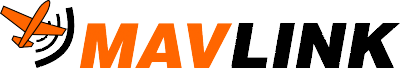Generating MAVLink Libraries
Language-specific MAVLink libraries can be created from XML Message Definitions using code generator tools.
This page shows how to use the following two code generators provided with the MAVLink project:
- GUI tool: mavgenerate
- Command line tool: mavgen, which is the backend tool used also by mavgenerate
INFO
These generators can build MAVLink 2 and MAVLink 1 libraries for the following programming languages: C, C++11, Python, Typescript, Java, and WLua. The following programming languages are supported for MAVLink 1 libraries only: C#, JavaScript, ObjC, Swift.
TIP
Generators for other programming languages are supported and documented in independent projects. For more information see Supported Languages.
Pre-requisites
You must already have Installed the MAVLink toolchain, which includes the mavgenerate and mavgen tools used below as well as the XML Message Definitions.
If you are generating messages for a custom dialect, copy the dialect XML definition file(s) into the directory message_definitions/v1.0/.
INFO
mavgen can handle dialects that have relative paths for included XML files (e.g typically common.xml), but other generators may not. We recommend putting custom dialects in the same folder as the ones that come with the mavlink/mavlink repository.
Building MAVLink libraries using the Mavgenerate GUI
mavgenerate.py is GUI code generator for MAVLink, written in Python.
INFO
Mavgenerate provides a GUI front end to the mavgen command line code generator, and supports the same options.
The GUI can be launched from anywhere using Python's -m argument:
python3 -m mavgenerate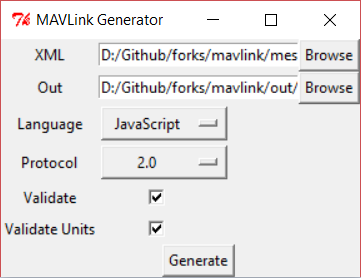
Steps for generating the MAVLink library code:
Choose the target XML file (typically in mavlink/message_definitions/1.0).
INFO
If using a custom dialect, first copy it into the above directory (if the dialect is dependent on common.xml it must be located in the same directory).
Choose an output directory (e.g. mavlink/include).
Select the target output programming language.
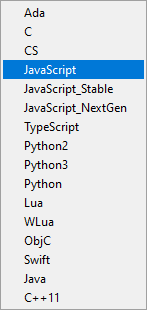
For JavaScript in particular there are three options:
JavaScript_Stableis an older version that only supports MAVLink 1.0,JavaScript_NextGenis a more recent version that supports MAVLink 1 and 2 along with signing.JavaScriptis a "proxy" for the recommended version. Currently this isJavaScript_Stable.
Select the target MAVLink protocol version. Ideally use 2.0 if the generator supports it.
WARNING
Generation will fail if the protocol is not supported by the selected programming language.
Optionally check Validate and/or Validate Units, which validates XML specifications.
Click Generate to create the source files for the MAVLink library and the chosen dialect.
Building MAVLink libraries using the Mavgen Command Line Tool
mavgen.py is a command line tool for generating MAVLink libraries for various programming languages. You can run mavgen from the mavlink directory. However, if you are outside of the mavlink directory, you need to add the mavlink directory to the PYTHONPATH environment variable.
TIP
Mavgen is the backend used by mavgenerate. The documentation below explains all the options for both tools.
Below is an example for how to generate MAVLink 2 libraries for the C programming language using a dialect named your_custom_dialect.xml:
python3 -m pymavlink.tools.mavgen --lang=C --wire-protocol=2.0 --output=generated/include/mavlink/v2.0 message_definitions/v1.0/your_custom_dialect.xmlINFO
The syntax for for generating Python modules is the same, except that the --output specifies a filename rather than a directory.
The full syntax and options can be output by running mavgen.py -h flag, which is reproduced below:
usage: mavgen.py [-h] [-o OUTPUT] [--lang {Ada,C,CS,JavaScript,JavaScript_Stable,JavaScript_NextGen,TypeScript,Python2,Python3,Python,Lua,WLua,ObjC,Swift,Java,C++11}]
[--wire-protocol {0.9,1.0,2.0}] [--no-validate] [--error-limit ERROR_LIMIT] [--strict-units]
XML [XML ...]
This tool generate implementations from MAVLink message definitions
positional arguments:
XML MAVLink definitions
options:
-h, --help show this help message and exit
-o OUTPUT, --output OUTPUT
output directory.
--lang {Ada,C,CS,JavaScript,JavaScript_Stable,JavaScript_NextGen,TypeScript,Python2,Python3,Python,Lua,WLua,ObjC,Swift,Java,C++11}
language of generated code [default: Python]
--wire-protocol {0.9,1.0,2.0}
MAVLink protocol version. [default: 1.0]
--no-validate Do not perform XML validation. Can speed up code generation if XML files are known to be correct.
--error-limit ERROR_LIMIT
maximum number of validation errors to display
--strict-units Perform validation of units attributes.