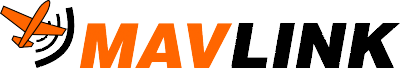MAVLink C UDP 示例
The MAVLink UDP Example is a simple C example that sends and receives MAVLink HEARTBEATS over UDP.
INFO
The example should work on any Unix-like system (Linux, MacOS, BSD, etc.). These instructions were tested on a Ubuntu LTS 22.04 installation with either PX4 or ArduPilot dependencies installed (such as cmake).
构建/运行示例
下面的说明演示如何生成和运行该示例。
Clone the mavlink/mavlink repository
Open a terminal in the repository root.
Use
cmaketo install MAVLink locally:shcmake -Bbuild -H. -DCMAKE_INSTALL_PREFIX=install cmake --build build --target installNavigate to examples/c
shcd examples/cUse
cmaketo compile and build the example:shcmake -Bbuild -H. -DCMAKE_PREFIX_PATH=$(pwd)/../../install cmake --build build从终端运行可执行文件:
sh./build/udp_exampleBy default, the example will listen for data on the localhost IP address, port 14550.
Open another terminal on the same machine and start either PX4 or ArduPilot. These publish to port 14550 on localhost by default.
The example should start displaying messages about sent and received HEARTBEAT messages in the terminal. The following output is displayed if you connect to PX4:
sh~/github/mavlink/mavlink/examples/c$ ./build/udp_example Sent heartbeat Got heartbeat from PX4 autopilot Sent heartbeat Got heartbeat from PX4 autopilot Sent heartbeat Got heartbeat from PX4 autopilot Sent heartbeat Got heartbeat from PX4 autopilot Sent heartbeat Got heartbeat from PX4 autopilot ...
Note that the build and installation instructions are from examples/c/README.md.